Hi everyone !!! I hope you all are doing well. Today we will be discussing key differences between GitHub and GitLab this blog, we will have a battle between GitHub and GitLab so let the battle begin !!! github vs gitlab

GitHub — User Experience As a Tech enthusiast I got to know about GitHub a bit late altogether talking about the user experience it's really beginner-friendly and easy to understand. Overall, more than 100 million repositories have been created on GitHub in 2017. GitHub: GitHub, Inc. is an American multinational corporation that provides hosting for software development and version control using Git. It offers the distributed version control and source code management functionality of Git, plus its own features. Wikipedia
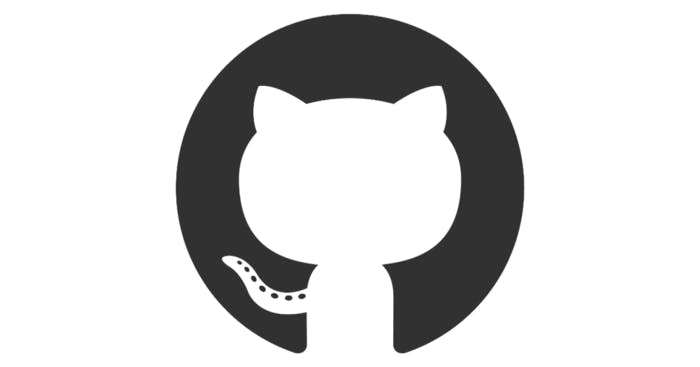 GitLab — User Experience
According to me, the GitLab user interface was a bit more complex and not that much beginner-friendly.
GitLab:
GitLab is a web-based DevOps lifecycle tool that provides a Git-repository manager providing wiki, issue-tracking, and continuous integration/continuous deployment pipeline features, using an open-source license, developed by GitLab Inc. The software was created by Ukrainians Dmitriy Zaporozhets and Valery Sizov. Wikipedia
GitLab — User Experience
According to me, the GitLab user interface was a bit more complex and not that much beginner-friendly.
GitLab:
GitLab is a web-based DevOps lifecycle tool that provides a Git-repository manager providing wiki, issue-tracking, and continuous integration/continuous deployment pipeline features, using an open-source license, developed by GitLab Inc. The software was created by Ukrainians Dmitriy Zaporozhets and Valery Sizov. Wikipedia

Well, both are used to manage the project and Handle the work GitLab and GitHub are both web-based repositories that help with code management and sharing local files.As the files on the internet keep changing from time to time, all the data is stored in a repository to be accessed later. Differences
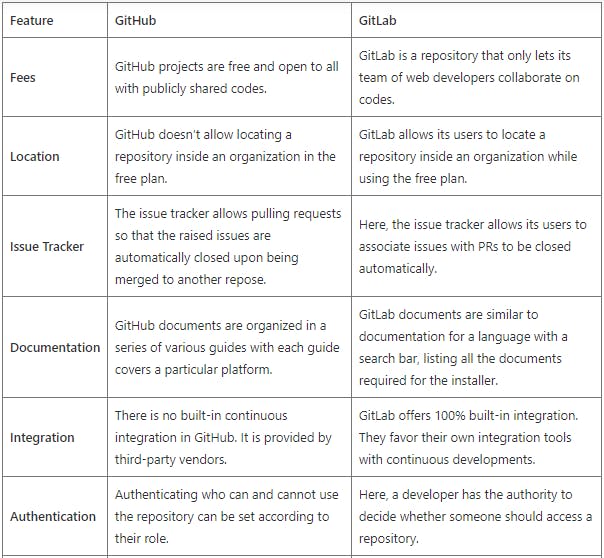
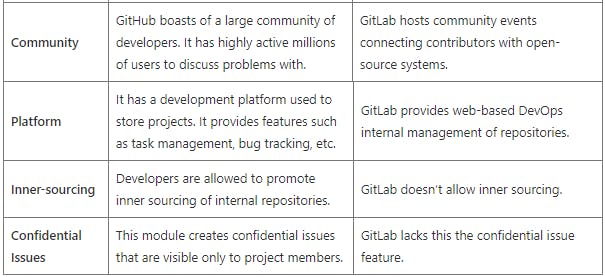
GitLab: GitLab Community Edition is free and open-sourced. Here we are able to set and modify people’s permissions in step with their role which could be a great feature to manage the items. You can attach any file to any issue that won’t possible in Github The ASCII text file of GitLab Community Edition is out there on their website
Some remarkable features of GitLab are Issue Tracker Commit graph and reporting tools Create new issues from the Issue Board Ease of migration from other providers GitHub: GitHub was launched in 2008. it’s a git-based repository hosting platform. It is free for public repositories and for personal one it’s paid. GitHub is written using Ruby and Erlang
- It has something called Gists(thanks to share code snippets)
- It comes with its own Wiki and issues tracking system.
- Here, we will decide if someone gets a read or write access to a repository.
- It’s the largest repository host with over 38+ million projects
- It has size limitations. The file size cannot be quite 100 Mb while the repository can host 1Gb of data.
Pros and Cons of GitLab
Pros
- Has a consistent addition of new features
- Offers pull requests and code reviews
- Has a CLI user experience
- Offers package management
- Supports CI/CD lifecycle
- Easy maintenance of codes Cons
- Problematic upgrade process
- Lacks some enterprise-level features
- Has quite a lot of bugs
- Small community
Pros and Cons of GitHub Pros
- Amazing system for the open-source codebase
- Allows easy sharing
- Has a sophisticated and user-friendly UI
- Has a large community
- Easy setup
- Allows remote collaboration
- Provides with easy control features Cons
- Doesn’t offer very good API development
- Slightly expensive for those in search of private repository
- It is not very features
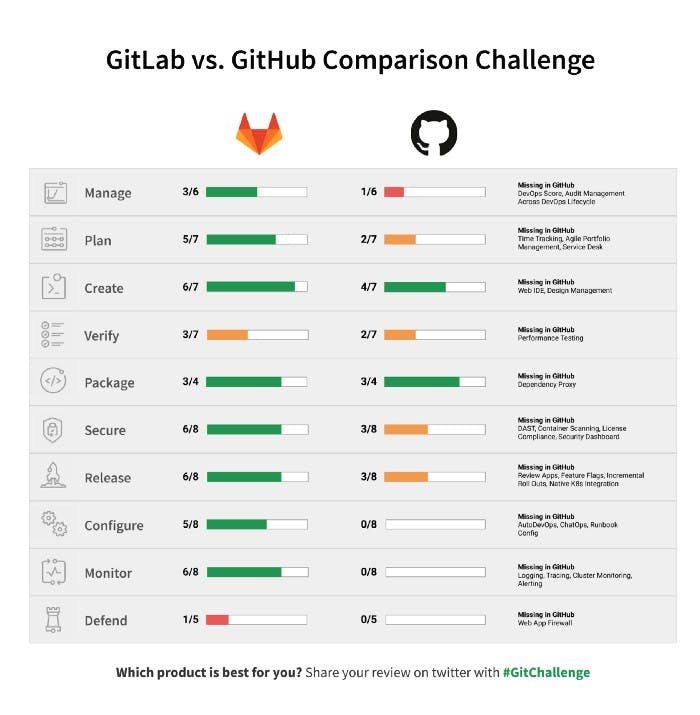 Conclusion
At the end of the day, it's totally up to you for what all the purpose and requirements of you both are awesome for managing projects and teamwork give try to both the platforms.
The major difference between GitHub and GitLab is the platform each philosophy presents. GitHub has higher availability and is more focused on infrastructure performance, while GitLab is more focused on offering a features-based system with a centralized, integrated platform for web developers.
Honestly speaking I use GitHub for most of my projects But after reading all the awesome articles I really wanted to shift to GitLab.
Conclusion
At the end of the day, it's totally up to you for what all the purpose and requirements of you both are awesome for managing projects and teamwork give try to both the platforms.
The major difference between GitHub and GitLab is the platform each philosophy presents. GitHub has higher availability and is more focused on infrastructure performance, while GitLab is more focused on offering a features-based system with a centralized, integrated platform for web developers.
Honestly speaking I use GitHub for most of my projects But after reading all the awesome articles I really wanted to shift to GitLab.
“GitLab is much more than Github, and when it comes to DevOps full lifecycle, GitLab is way ahead, but it’s not free.” — Javin Paul, @javarevisited kudos to both GitHub and GitLab for making opensource contributions easy and a great tool for developers. Stay safe and happy! keep learning Resources: GitHub pricing is available here atText GitLab pricing is available here at %[ about.gitlab.com/pricing/]
To check more detailed comparison here: about.gitlab.com/devops-tools/github-vs-git..
- GitLab free 30 days trial is available at about.gitlab.com/free-trial
- GitHub customer stories are available at github.com/customer-stories?type=enterprise
- GitLab customer studies are available at about.gitlab.com/customers Priyanka Prasad
